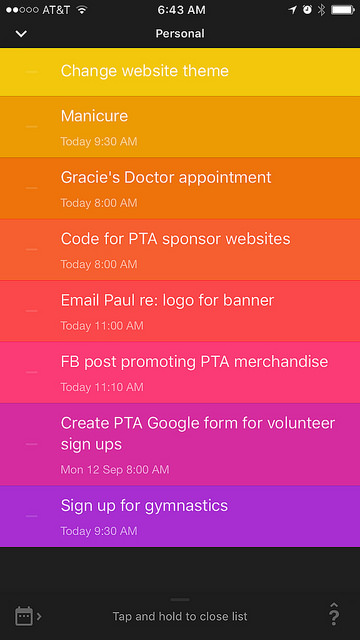
Prepare Yourselves for BIG CHANGES.
Big changes are happening right now in my life, guys. BIG. HUGE. So big, in fact, that I haven’t shared them with you because I wasn’t quite sure how it would all work out. But I think I’m ready to write about it.
I’m switching to a digital calendar.
I know! Insane, right?! You all know how much I loves me my Erin Condren planner. I have used one for three years now, and I am in love. Then, last year, some of the teachers on my hallway started getting into stickers and making their planners cute, so I jumped on that bandwagon, too. One time, I spent $35 on Etsy on STICKERS, y’all. STICKERS. But I didn’t care. Sitting down on Sunday afternoons and prepping my calendar for the week brought me extreme happiness and helped me feel good about going into the new week. (If you want to jump on the EC bandwagon, use my referral link so that I can keep buying pretty classroom supplies!)
But then – CRISIS! – my schedule, which was so planned out and pretty on my planner, would change at the last minute. I used to just white-out the schedule changes, but with stickers, it was hard to make changes to my planner. It would stress me out. I paid good money for those stickers, and here I was just covering them up with white-out!
(Don’t judge me at home. These are serious first-world problems, people. Planner stickers are no joke.)
(Okay, they kind of are.)
(But still.)
So, I stopped using stickers. But then, even without the stickers, my schedule changes so quickly and often that I spent more time UNdoing my planning than actually using my planner. Something had to change.
I use Google calendars at work and I love them. I love the ability to share them, to have multiple calendars at one time, and to add recurring activities at one time (no more entering “Cub Scouts” every Tuesday night on my planner for the rest of my living life…). So, I made the very mature, life-altering decision to leave behind my beautiful Erin Condren planner and replace it with iCalendar.
(Side note: Chris is appalled that I use the list setting for my calendar display. He prefers to see the entire week color coded and with blocks of time blocked out. But I’m a list girl. What can I say?)
This wasn’t that hard of a switch because Chris uses iCalendar (which synchs with Google calendars, which is actually what I’m using), so he just shared his family calendar with me and more than half of my activities suddenly populated. I spent the rest of one Sunday afternoon inputting all my other dates and before I knew it, I was digitized.
The part that I was really concerned about were my to-do lists. On the side column of my EC planner, I kept weekly to-do lists for myself. Things like, “Drop off package,” “return library books,” or “schedule doctors appointment.” Small little tasks that if I didn’t write down somewhere, I would forget about.
My favorite thing about using a paper planner was that I could put my to-do lists out in further weeks. For example, every week before someone’s birthday, I wrote in my planner’s to-do column, “Send Sarah’s birthday card,” to remind me to mail out those birthday cards ahead of time (which sounds lovely, but I’m still almost always late with birthday cards…). Without my beloved EC planner, I was worried about how I would keep up with my lists, especially the ones where I scheduled my to-do things further out than the current date.
“Surely,” I thought to my archaic, old-school self, “There’s an app for that…”
Turns out, there are LOTS of apps for that! But I finally landed on one called Stay Sorted. Sorted lets me make both personal lists and work lists of to-do activities. I keep a notebook on the corner of my desk at work and every day I make lists of what I need to accomplish that day. With Sorted, I now keep both my personal and work tasks in one place, and I have them with me all the time in my phone. It is awesome.
But what about scheduling small to-do items well in advance? I am supposed to follow up with a sponsor for a PTA fundraiser next week. I don’t want that on my TODAY to-do list, but I also don’t want to forget about it. Sorted to the rescue! I can schedule my to-do items. Plus, I can set little alerts, if I wanted to. (But I don’t. I hate alerts on my phone. My phone buzzes too much anyway.)
I can also view the information in a ton of ways, which I like. I can see them as a daily list of things to accomplish, as a complete list of things to accomplish both today and in the future, or as a calendar (a little dot appears where to-do items have been added).
Now, I realize that none of this is rocket science. I know I am super late to the digital calendar party. But I am super excited about this. I feel so much more organized. And I am always prepared because my calendar is always with me in my phone.
One of the things that parenting has taught me is organization. If my life is not organized, then my home life is chaotic, which makes my work life chaotic, which makes me cranky, which makes my family cranky, and before I know it, Armageddon is upon us. Adopting a planner system that works for you is key to keeping your family and work life sane and as simplified as possible. And as my kids get older and our family schedule gets more complicated, I’m learning to adapt that organization to the needs that suit me best. For a long time that was a paper planner (and I still love Erin Condren planners, for anyone who prefers a paper one…), but I’m adapting and adjusting to a digital one, too.
THESE ARE IMPORTANT THINGS, PEOPLE! LIFE-CHANGING THINGS!
Or, at the very least, I might now actually show up when and where I am supposed to be once in a while…
*****
Not a sponsored post. I just genuinely get THIS EXCITED about organization. It’s kind of sad.


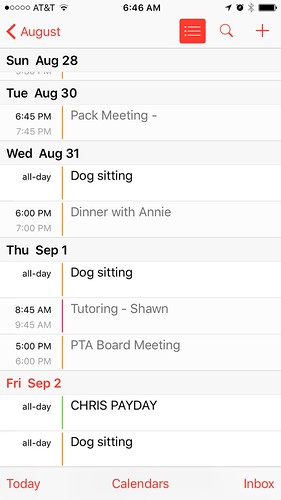
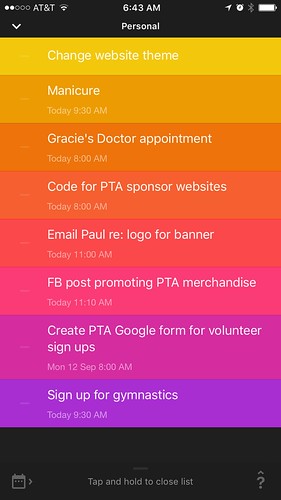
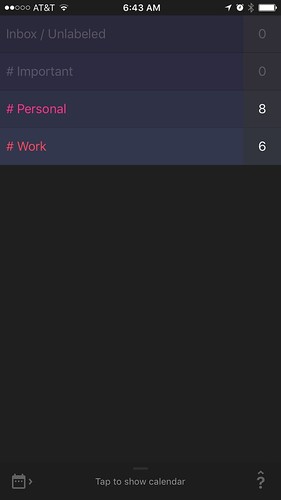
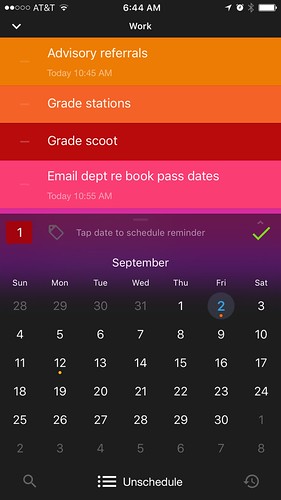



6 Comments
Nikki
Hmmm, this might make me try out the digital options. Every time I tell my husband about an event we have coming up, he asks if I sent him a calendar event. Uh no, but I did write it in mine : )
Katie
That’s what it was like for me and Chris, too!
Laura
Google Keep is another great app for lists and reminders. It lets you categorize notes and schedued reminders ping my phone and also show up in Google Calendar. Just thought I’d mention it for any interested readers that are also considering the switch from paper to digital because it’s been working really well for me! 🙂
Katie
Google Calendar & my bullet journal keep me sane.
Jenny
Not sad, never sad to be this excited about organization!! I’ve written something like, 6 blog posts on Trello (a list/organization app I use on my phone and computer) with no compensation because I love it that much. Welcome to digital calendar!
Also, there is a way on google calendar to add “stickers” to events. I cannot for the life of me remember how, but if I remember/figure it out, I’ll let you know.
Rachel
I got excited about seeing the calendar in a list. I didn’t know THAT was an option! Geez, I’m behind.